Frequently asked questions
The information you must provide to your customer will be available in the “ReceiptText” which is part of the SendTransfer response.
Previous API versions may not have the same products supported.
Distributors can submit their own name-value pairs and we will store them with the transfer. These name-value pairs can be queried upon using the ListTransferRecords method.
The distributor should also include a DistributorRef that uniquely identifies the transfer within their system.
| TransferType | RedemptionMechanism | Benefits | Notes |
|---|---|---|---|
| TopUp | Immediate | Mobile, Minutes | |
| Data | Immediate | Mobile, Data | |
| PIN | ReadReceipt | Mobile, Minutes, Data | Mobile operator products that return a PIN (Can be minutes, data, etc) |
| LDI | ReadReceipt | LongDistance, Minutes | Involves access numbers/calling services (See Pure Minutes) |
| Voucher | ReadReceipt | Digital Product | Products unrelated to mobile operators (See iTunes, Spotify, Google Play, iFlix) |
| Bundle | Immediate | Mobile, Minutes, Data | |
| DTH | Immediate | TV, Utility | Look into DTH India for example |
To change your account to test mode and perform detailed user acceptance testing as described below your account will need to be configured for test mode by Ding. Please contact [email protected] to have test mode enabled.
The success case number is available by calling the GetProducts method. It is listed as “UatNumber”. The other test numbers for the different cases can be assumed from the success number. The only difference is that the final digit of the number.
As an example, for Digicel Jamaica, the UatNumber returned from GetProducts is 18760000000.
This is the number we will use for the successful case. For the other cases we need to replace the final digit with either 4, 5 or 6 for the other cases like below:
- 18760000000 – 1, Success
- 18760000001 – 3, RateLimited
- 18760000002 – 3, TransientProviderError, ProviderTimedOut
- 18760000003 – 3, TransientProviderError, ProviderRefusedRequest
- 18760000004 – 5, ProviderError, ProductUnavailable
- 18760000005 – 4, AccountNumberInvalid, ProviderRefusedRequest
- 18760000006 – 5, ProviderError, ProviderTemporarilyUnavailable
- 18760000007 – 5, InsufficientBalance
Customer manually selects country, provider and product
In this first recommendation your application will get all the information beforehand. The main idea of this suggestion is that your system has minimal API calls during each transaction. The customer is expected to provide the necessary parameters needed to complete the transfer.
Initially (and ideally outside of the transaction flow) your system should request and persist the following:
- Countries (getCountries)
- Providers (getProviders)
- Regions (getRegions)
- Products (getProducts)
With this information available in your system, your application should be able to:
- Ask the customer to select country
- Filter providers by that country
- Ask the customer to select the provider
- Show regions (only if there is more than one for that provider)
- Ask the customer to select the region
- Filter products using country and provider (and region if applicable)
- Ask customer to provide account number
- Send transfer with the necessary information
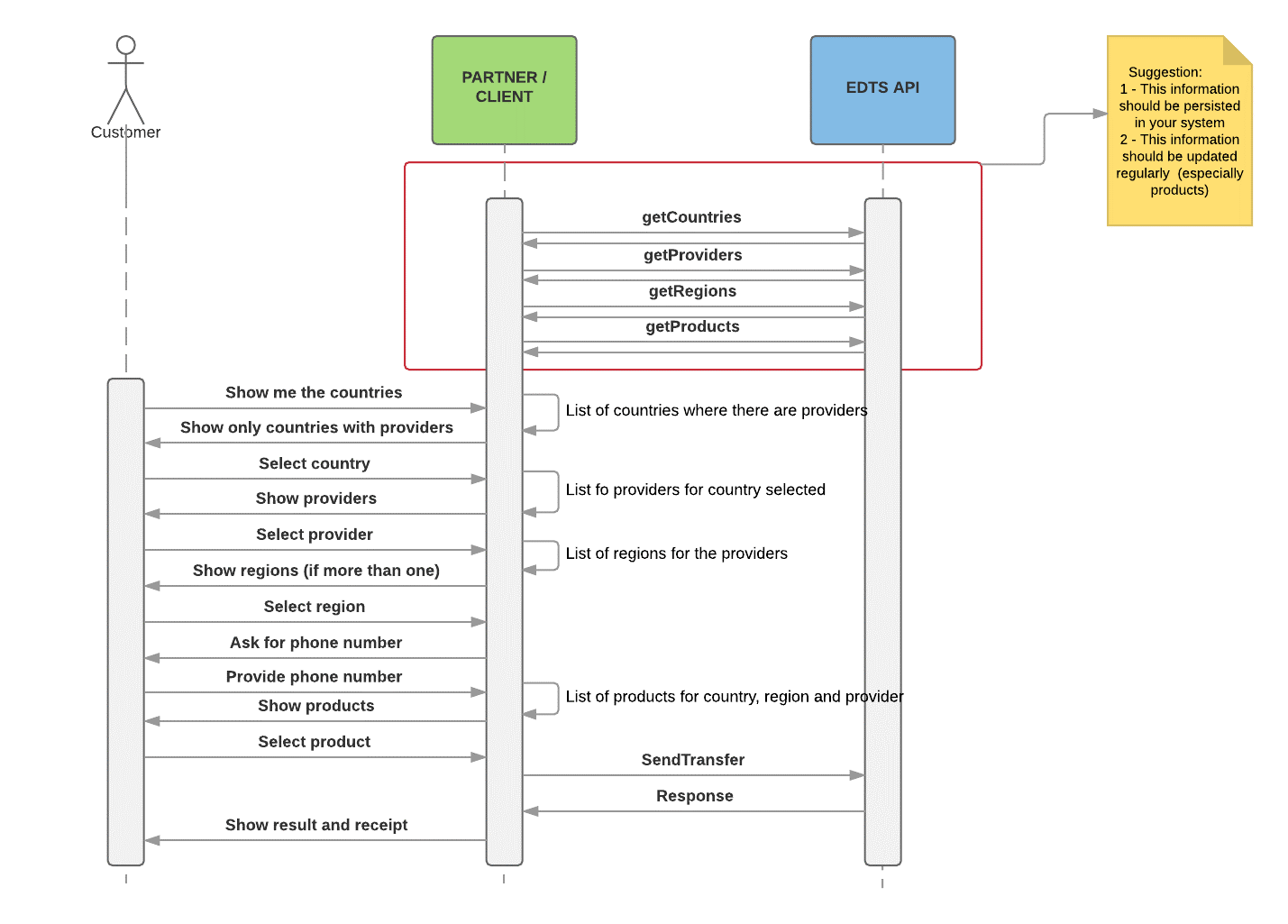
In our second recommendation your application will use our lookup functionality to find out the products available to a given account number. The customer is expected to provide the account number upfront and from this your application should be able to show the products available.
Initially (and ideally outside of the transaction flow) your system should again request and persist the following:
- Countries (getCountries)
- Providers (getProviders)
- Regions (getRegions)
- Products (getProducts)
With this information available in your system, your application should:
- Ask customer for account number
- Call getAccountLookup with the given account number, possible outcomes:
- Successful (ResultCode 1)
- Filter your products with country, region and providers
- Ask customer to select product
- Send transfer
- Nearest match (ResultCode 2) – we are not sure about the providers for the account number but we identified the country
- Filter your providers with country
- Ask customer to select provider
- Ask customer to select region (if there is more than one)
- Filter products by country, region and provider
- Ask customer to select product
- Send transfer
- Failure (ResultCode 4) – we don’t recognise the country
- Ask customer to review the phone number or offer the customer to select country, region and providers manually
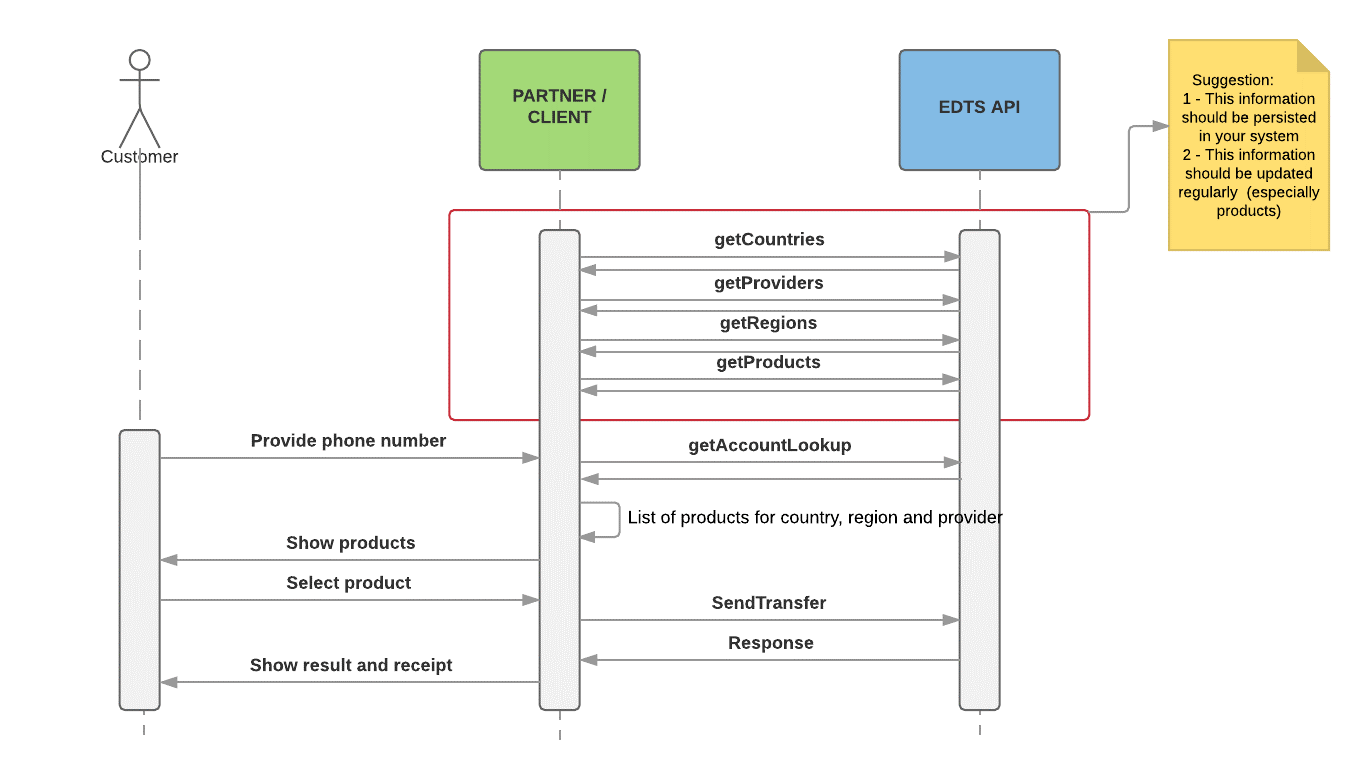
In our 3rd recommendation your application will use our getProduct functionality to find out what products the phone number maps to. The customer is expected to provide the account number upfront and from this your application should be able to show the products available.
Initially (and ideally outside of the transaction flow) your system should again request and persist the following:
- Countries (getCountries)
- Providers (getProviders)
- Regions (getRegions)
- Products (getProducts)
With this information available in your system, your application should:
- Ask customer for account number
- Call getProduct with the given account number, possible outcomes:
- Successful (ResultCode 1)
- Filter your products with country, region and providers
- Ask customer to select product
- Send transfer
- Successful (ResultCode 1) – we are not sure about the products for the account number so a list is displayed, ask the customer to
- Filter your providers with country
- Ask customer to select provide
- Ask customer to select region (if there is more than one)
- Filter products by country, region and provider
- Ask customer to select product
- Send transfer
- Failure (ResultCode 4) – we don’t recognise the number
- Ask customer to review the phone number or offer the customer to select country, region and providers manually
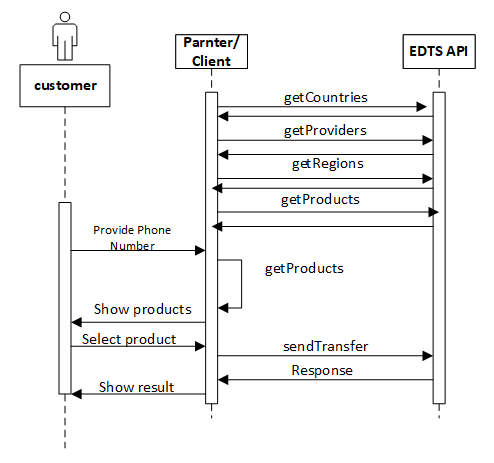
As our API end point is protected behind DDoS protection service, such as Incapsula, you might receive malformed cookies in order to inspect the way your application handle these cookies, as part of classification process set by the service - as browsers can handle these cookies, and most Bots can\'t. Usually this would mean receiving an invalid Cookie Header in our API response which consists of a multi-line header and invalid chars in this header value field. So, you should thoroughly test your application to make sure that such scenarios are handled by your application.
EstimatePrices is used to know the Receive Value for such SKU Codes (operators) where “Maximum” “ReceiveValue” “SendValue” is not equal to “Minimum” “ReceiveValue” “SendValue” combo. Thus, indicating that operator is allowing a range of Send Values to be sent under the Min-Max range. So, to know exact Receive Value of any Send Value within the range, you can use Estimate Prices before the transaction.
One sample request can be
[
{
"SendValue": 2.5,
"SkuCode": "SKUCode",
"BatchItemRef": "YourItemRefNumber"
}
]
where BatchItemRef (string): A unique reference for an item in a batched request.
You can find more details on Batching here. https://www.dingconnect.com/en-US/Api/Description#batching
You should map following fields based on the product you are selling.
- SendValue from GetProducts/SendTransfer response. This can be marked up depending on what the customer is paying to you. You can include the Currency ISO also.
- ReceiveValue from GetProducts/SendTransfer response
- Receive Value Excluding Tax from GetProducts/SendTransfer response. You can choose to display this one only if ReceiveValue is equal to Receive Value Excluding Tax.
- ReceiveCurrencyIso from GetProducts/SendTransfer response
- DefaultDisplayText from GetProducts response, if the product is having benefits other than Minutes, Mobile. This is useful for Bundles, Data, Vouchers, Pins
- ValidityPeriodISO from GetProducts Response if it’s not null. You would find this in ISO format. E.g. P7D means Valid for 7 days.
- Description Mark Down and Read More mark down from GetProductDescriptions response if it’s not null. This would contain complete description and PIN redemption instructions.
- ReceiptText from SendTransfer response if it’s not null (This is for PIN and voucher products)
- TransferRef from SendTransfer response (This is Ding Transaction ID)
- DistributorRef from SendTransfer response (This is your internal transaction ID)
- AccountNumber from SendTransfer response (This is receiver MSISDN)
Ding processes most of its transactions within seconds. But for exceptional cases, operators take longer than usual to process some transactions. Your system should wait for 90 seconds to let Ding respond to the SendTransfer request. This should be considered in design as the time out setting with Ding Connect API. In case the connection gets dropped at your end, due to packet drop or network connectivity issue, you can query the transaction status using ListTransferRecords. This API method should be implemented in all cases for Querying and Reconciliation. You can use following parameters to check one transaction.
{
"DistributorRef": "string",
"AccountNumber": "string",
"Take": 1
}
You can use the ListTransferRecords to create reconciliation reports and save the response in your DB. You can use any data management service to analyze or display the response to your teams in case they want to go back to the reports.
If you want to fetch latest 100 transactions, you would just send Take as 100,
{
"Take": 100
}
Ideally you can keep a daily count of the transactions and fetch those using Take parameter. You can also use Skip in the combination to take. You can find more details about ListTransferRecords and Take and Skip here. https://www.dingconnect.com/en-US/Api/Description#paging
